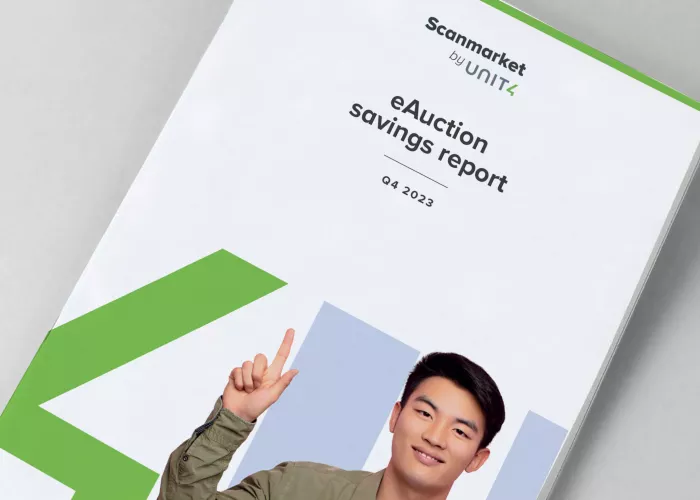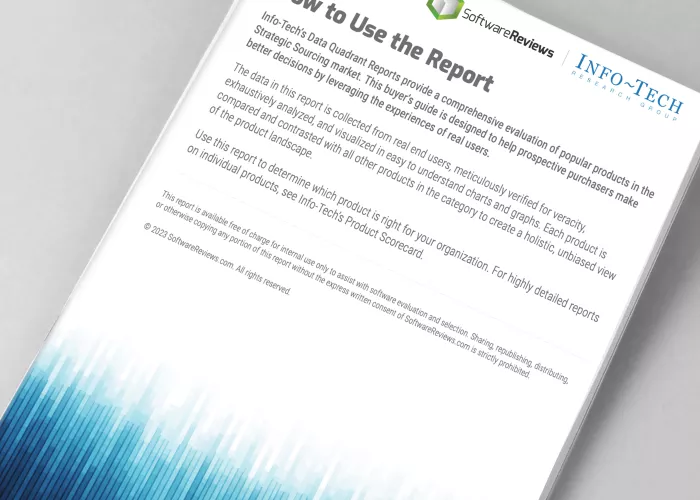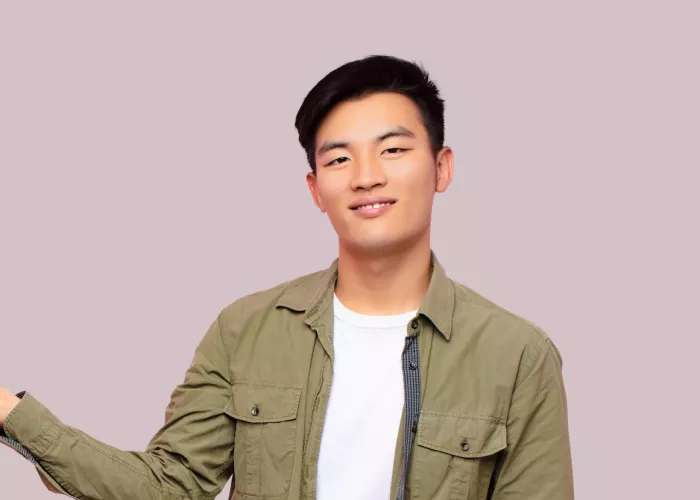Source-to-Contract Software
Built to Be Used

Implementation & Adoption Are the Most Important Steps in Your S2C Process
Let us help you succeed. Our team of strategic sourcing consultants are all experts in strategies for implementing the right S2C solution for your specific environment and organization. Our success is measured by our customers success with implementation and adoption.
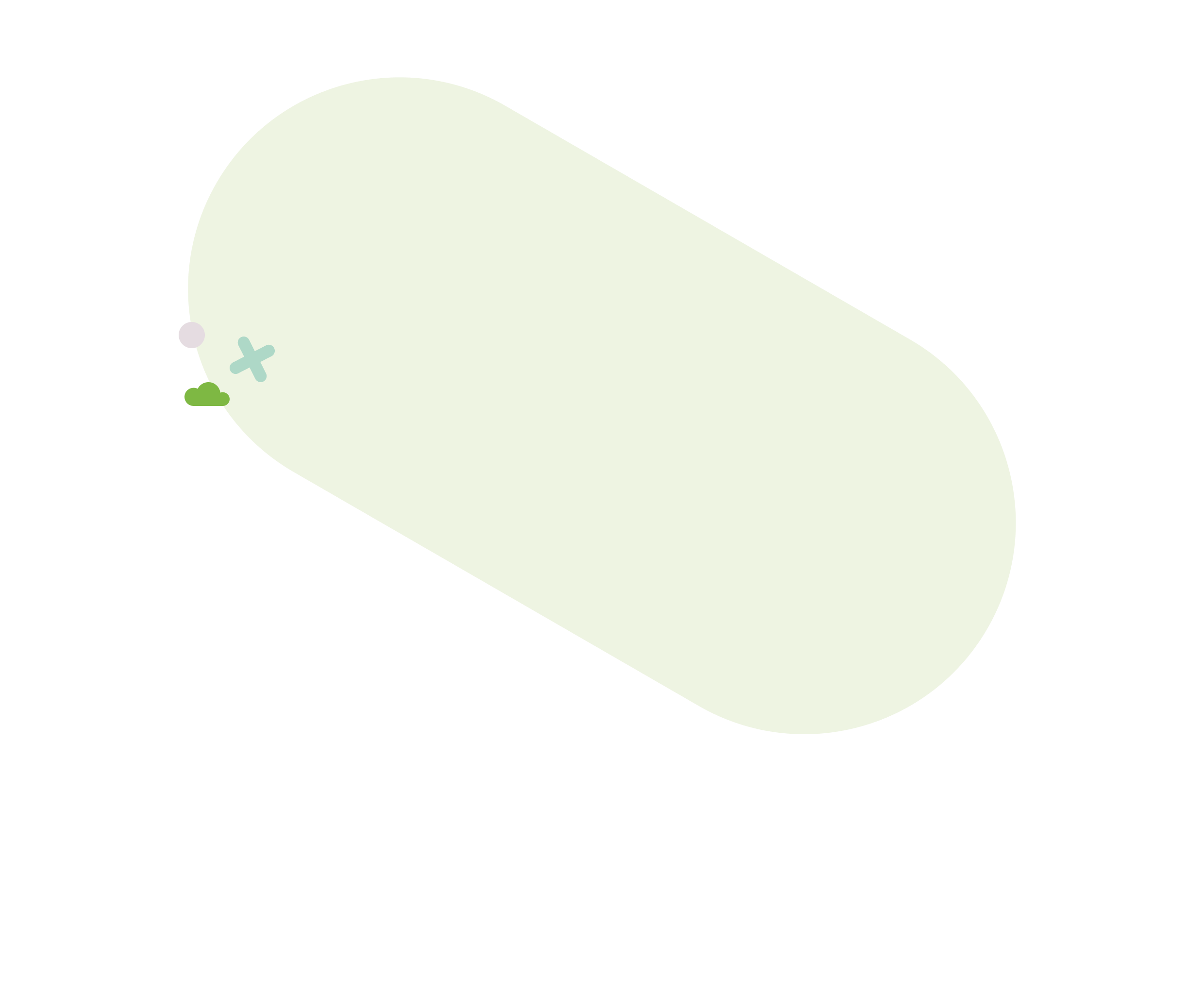
Enabling Digital Transformation
Companies across industries are discovering the need for a digital transformation if they wish to remain viable in the modern age. However, many organizations struggle to align their specific needs and approaches with the practical steps required to engage in a digital transformation. Solutions like Scanmarket are required to provide the agility and utilization that enable companies to adopt a digital mindset and maturity.
Best-of-Breed Procurement Software
Scanmarket makes user adoption as simple as it should be.
From a Return on Investment, Scanmarket has represented the single most beneficial financial value outcome from any technology investment we have made.
Frank McKay
SVP, Chief Supply Chain & Procurement Officer, JABIL Inc.

Integrates with industry applications
Integrate with what you know and already use.
Scanmarket integrates with leading technology solutions to create an effortless experience for the end user.